Windows 10 Bible by Tidrow Rob & Boyce Jim & Shapiro Jeffrey R
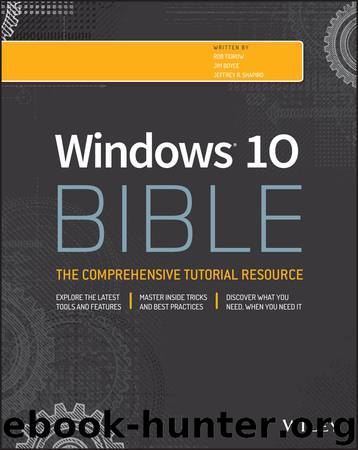
Author:Tidrow, Rob & Boyce, Jim & Shapiro, Jeffrey R.
Language: eng
Format: epub, azw3
ISBN: 9781119050131
Publisher: Wiley
Published: 2015-09-20T16:00:00+00:00
Figure 20.15 Explorer panes and tools.
Here's a quick overview of the main components:
Quick Access toolbar: Provides commonly used tools while you're in File Explorer. For example, the Properties button and New Folder buttons are available on the Quick Access toolbar by default. You can add other tools, including Undo, Redo, Delete, and Rename by clicking the down arrow to the right of the New Folder button.
Title bar: Use this to move the whole window. Use the Minimize, Maximize, and Close buttons to size the window as you would in any other program.
Ribbon bar: Displays the File Explorer ribbon bar. The ribbon bar includes tabs that provide quick access to toolbar options you can perform with files and folders. Buttons in the toolbar enable you to do things with files and folders in the contents pane. Ribbon bars change depending on the types of icons you select in the folder.
Address bar: Displays a breadcrumb trail (also called an eyebrow menu) of drives and folders leading up to the folder you're viewing. The name of the folder you're currently viewing appears at the end.
Search box: Enables you to search by name for an item within the current folder.
Search (Cortana): Enables you to conduct a more thorough and exact search than the Search box. This topic is covered in Chapter 22.
Navigation pane: Makes getting to any drive or folder in your computer easy.
Contents: The contents of the folder you're currently viewing.
Preview pane: When you select an icon, this pane provides a sneak peek into the file's contents, when possible. Otherwise it shows an enlarged version of the icon.
Details pane: Shows some detailed information about the icon(s) currently selected in the contents pane.
Download
Windows 10 Bible by Tidrow Rob & Boyce Jim & Shapiro Jeffrey R.azw3
This site does not store any files on its server. We only index and link to content provided by other sites. Please contact the content providers to delete copyright contents if any and email us, we'll remove relevant links or contents immediately.
Test-Driven iOS Development with Swift 4 by Dominik Hauser(11205)
Filmora Efficient Editing by Alexander Zacharias(6740)
The Infinite Retina by Robert Scoble Irena Cronin(6248)
Learn Wireshark - Fundamentals of Wireshark. by Lisa Bock(4502)
Linux Device Driver Development Cookbook by Rodolfo Giometti(4071)
Edit Like a Pro with iMovie by Regit(3939)
Linux Administration Best Practices by Scott Alan Miller(2984)
Linux Command Line and Shell Scripting Techniques by Vedran Dakic & Jasmin Redzepagic(2931)
Mastering PowerShell Scripting - Fourth Edition by Chris Dent(2886)
Creative Projects for Rust Programmers by Carlo Milanesi(2727)
MCSA Windows Server 2016 Study Guide: Exam 70-740 by William Panek(2620)
Docker on Windows by Stoneman Elton(2411)
Kali Linux - An Ethical Hacker's Cookbook: End-to-end penetration testing solutions by Sharma Himanshu(2390)
Hands-On AWS Penetration Testing with Kali Linux by Karl Gilbert(2236)
Hands-On Linux for Architects by Denis Salamanca(2174)
Programming in C (4th Edition) (Developer's Library) by Stephen G. Kochan(2153)
Computers For Seniors For Dummies by Nancy C. Muir(2142)
The Old New Thing by Raymond Chen(2097)
Linux Kernel Debugging by Kaiwan N Billimoria(1855)
